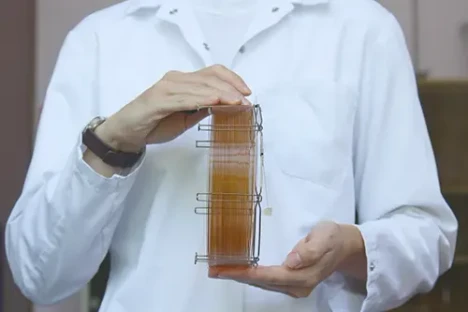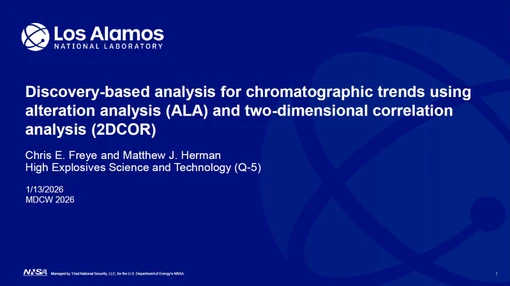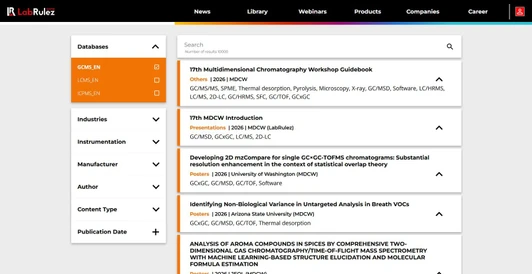Dual Chromatogram Mode in Clarity: A Technical Overview
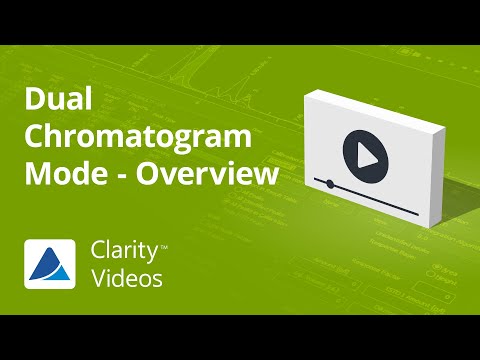
- Photo: DataApex: Dual Chromatogram Mode - Overview
- Video: DataApex: Dual Chromatogram Mode - Overview
Clarity's Dual Chromatogram Mode is a specialized configuration designed for analytical systems that require simultaneous acquisition and processing of data from multiple detectors. Most commonly applied in dual tower gas chromatograph (GC) systems, this mode allows for the real-time acquisition of two chromatograms - each representing distinct detector outputs.
This guide provides an in-depth look into the configuration, operational mechanics, and benefits of using Dual Chromatogram Mode within Clarity software by DataApex.
Tools and System Requirements
Prerequisites
- Clarity Chromatography Software
- Dual Detector System (e.g., Dual Tower GC)
- Properly configured System Configuration files
- Signal Channels connected to respective detectors
System Configuration and Activation
Enabling Dual Chromatogram Mode
To enable this mode, the user must access the System Configuration settings and individually activate Dual Chromatogram Mode for each instrument. This configuration determines how signal inputs from multiple detectors are routed.
Assigning Signals
Once activated:
- Signals are split and assigned to either the Front or Back chromatogram.
- This signal labeling is consistent throughout the Clarity software workflow, ensuring accurate data mapping and separation.
Method Setup and Calibration
Method Adaptation
Each method needs to be adapted to work with Dual Chromatogram Mode:
- Signals are distinctly labeled by position (Front/Back).
- Each method tab includes separate configuration areas for each signal path.
Calibration Files
- If calibration is used, individual calibration files must be assigned to the front and back chromatogram paths within the method settings.
Interface and Workflow Adjustments
Chromatogram and Instrument Windows
- The Instrument Window is visually adapted to display both signal positions side by side.
- The Chromatogram Window clearly labels which detector the chromatogram originated from by indicating position in the Measurement Conditions section.
Sequence Window Enhancements
- Identification columns in the Sequence Window are designated separately for each chromatogram.
- Other columns (like sample names, batch parameters) are shared and applied to both positions.
Reporting and Data Processing
Report Customization
- Generated reports automatically include a dual mode label, indicating the chromatogram's origin (Front/Back).
- All standard report formatting options remain supported.
Data Evaluation
- The mode supports independent processing for each chromatogram.
- All standard reprocessing operations—such as integration, calibration application, and result analysis - are supported independently for each position.
Conclusion
Clarity’s Dual Chromatogram Mode offers robust functionality for dual-detector systems, providing synchronized acquisition while maintaining the independence of signal processing. This ensures analytical accuracy, ease of comparison, and flexible evaluation, especially in multi-detector chromatographic setups.
For more information, see the Dual Chromatogram Mode manual:
For further learning, watch more instructional content on the: