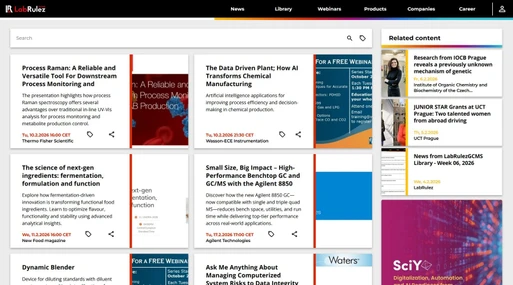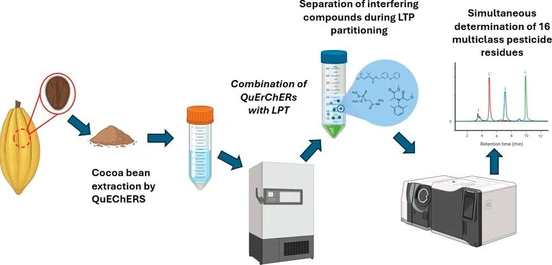Gas Chromatography (GC) Column Installation - Detector Installation

Phenomenex: Gas Chromatography (GC) Column Installation - Detector Installation
When installing your capillary GC column, making accurate connections is essential to ensure trouble free operation. In this technical tip we provide advice on the best way to achieve this.
Note: For users with sensitive detectors such as MS and ECD, column conditioning steps should be performed before installing the column to prevent contamination and frequent maintenance of the detector.
1) Place the column nut and ferrule past the end of the column and cut a centimeter or two off the end of the column. Be sure that the ferrule is the right size and pointing in the correct direction. Inspect the cut with a magnifier and ensure that the cut is square and smooth. See figure below. Recut if needed.
2) Insert the outlet end of the column into the detector exactly the distance prescribed in the instrument manual. Distances will vary between detectors. Tighten the ferrule nut finger-tight then 1/2 turn with a wrench. If the column can still be moved, tighten another 1/4 turn until the column is secure.
3) Inspect the column connections for leaks using an electronic leak detector. Leaks at the inlet end may introduce oxygen to the column that will result in increased column bleed and damage to the column phase.
 Phenomenex: Gas Chromatography (GC) Column Installation - Detector Installation: Correctly and Incorrectly Cut GC Capillary.
Phenomenex: Gas Chromatography (GC) Column Installation - Detector Installation: Correctly and Incorrectly Cut GC Capillary.