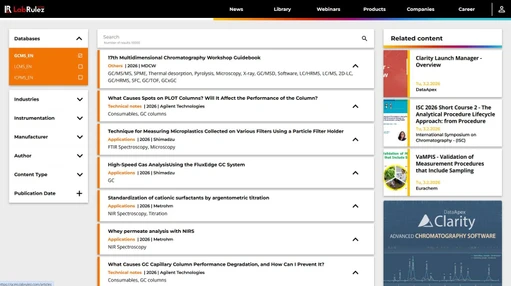How to determine non-volatile hydrocarbons according to DIN H53 (ISO 16703)?

- Photo: DataApex: How to determine non-volatile hydrocarbons according to DIN H53 (ISO 16703)?
- Video: DataApex: How to start with global integration setup
The recommended procedure for H53 method integration in Clarity (method 1):
Use Baseline – Lock on the whole chromatogram.
Apply Baseline – Allow Crossing to the whole chromatogram with the option To Start/End.
Via Peak – Add positive, add the following peaks:
- A peak with the start time just before the solvent peak (this is the initial point of the baseline) and the end time
at the beginning of the first fraction. - The first fraction (C10) peak with the start time exactly at the end time of the previous peak and the end time at
the end of the fraction. - In a similar manner, i.e., with non-overlapping time frames, add the other peaks for remaining fractions
(optionally, C10–C20, C20–C30, and C30–C40).
Set Baseline – Together and Baseline – Forward horizontal over the entire chromatogram.
Assign peaks to respective fractions using Force Peak Name (exact times are filled automatically when selecting the peak from the graph).
Create a calibration file for the present fractions.
When the chromatogram is integrated appropriately, you can use the Method - Save as Template command from the Chromatogram window to save the method as a template method, so it can be used for further measurements. In the case you have already measured all the samples, you can apply the integration on all your chromatograms via Analysis – Batch reprocess by method.
-1_l.webp) DataApex - How to determine non-volatile hydrocarbons according to DIN H53 (ISO 16703)? 1
DataApex - How to determine non-volatile hydrocarbons according to DIN H53 (ISO 16703)? 1
Note: In the case, that the amounts of some compounds in standards are not known, it is necessary to set the Curve Fit Type to Free Calibration on the tabs of these compounds in the Calibration window.
Example of an evaluated chromatogram
-2_l.webp) DataApex - How to determine non-volatile hydrocarbons according to DIN H53 (ISO 16703) - 2
DataApex - How to determine non-volatile hydrocarbons according to DIN H53 (ISO 16703) - 2
An alternative procedure for H53 method integration in Clarity (method 2):
Use the same Peak Width and Threshold as in standard integration.
Apply Baseline – Together to the whole chromatogram.
Apply Baseline – Forward Horizontal to the whole chromatogram.
Mark all the peaks between C10 and C40 as a group (the group boundary lines may exceed the C10 and C40 peaks,
only fully contained peaks will be included).Amend the peak starts and ends by manual peak tools if necessary for the C10 and C40 (use the Peak - Both, with the A time corresponding to the respective C10 or C40 time and B time positive or negative, respectively. The times are relative, i.e., will be shifted accordingly in other chromatograms).
Create calibration file for C10, C40, and Group A peaks.
If the integration is not correct at this point (e.g., the integrated area for Group A between C10 and C40 peaks does not start/end exactly where the C10/C40 peaks end/start respectively, as shown in the figure below), an additional step might be added after step 3.: Apply again Baseline – Together to the whole chromatogram. Continue with the remaining steps.
To subtract a baseline, in the Method Setup – Advanced dialog, set the baseline chromatogram, and in the Matching, set No Change. The baseline file should be acquired on the stabilized system and preferably without injection of solvent or at least with a lower volume of the solvent. Otherwise, negative artifacts will appear, interfering with the correct baseline setting in Clarity later on.
-3_l.webp) DataApex - How to determine non-volatile hydrocarbons according to DIN H53 (ISO 16703) - 3
DataApex - How to determine non-volatile hydrocarbons according to DIN H53 (ISO 16703) - 3
There is a condition that must be met:
- The drawn baseline must not cross the chromatogram line (the negative areas arising do not have any physical meaning).
This approach is generally less reliable and more sensitive to the choice of Integration Algorithm.
Example of an evaluated chromatogram
-4_l.webp) DataApex - How to determine non-volatile hydrocarbons according to DIN H53 (ISO 16703) - 4
DataApex - How to determine non-volatile hydrocarbons according to DIN H53 (ISO 16703) - 4
Sample data for Clarity
- DIN_H53.zip - zipped chromatograms, methods, and calibrations.
- Din-H53-processed.dgz - archived Clarity Project to restore with Clarity via the Archive/Restore function